360° Panorama Formats
V-Director supports Cubic and Spherical 360° Panoramas. Spherical 360° Panoramas can, for example, be created with the app Google Street View. If you need a professional solution to make 360° Panoramas, please contact us.
Cubic 360° Panorama
The Cubic format uses 6 cube faces to fill the whole sphere around us. In order to upload a cubic panorama, follow this simple procedure:
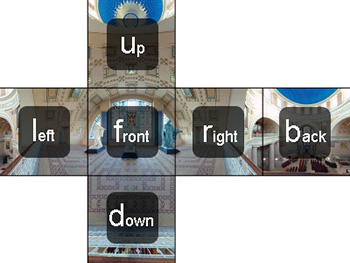
- On your computer, rename the 6 faces of the cube as mobile_l.jpg, mobile_f.jpg, mobile_r.jpg, mobile_b.jpg, mobile_d.jpg and mobile_u.jpg. See the above picture to place correctly the letters.
- Use your computer built-in compression tool (right-click on the files and choose compress) to create ZIP file containing all the selected files.
- In the 360° Panorama content window of the editor, specify Cubic as panorama format.
- Upload the resulting ZIP file by clicking on the upload icon (
 ).
).
Spherical(Equirectangular) 360° Panorama
The Spherical format consists of a single JPEG image as the one below. In order to upload a spherical panorama, follow this simple procedure:

- In the 360° Panorama content window of the editor, specify Spherical as panorama format.
- Upload the JPEG file (.jpg) by clicking on the upload icon (
 ).
).
Warning
It is mandatory to use the correct names and extensions.